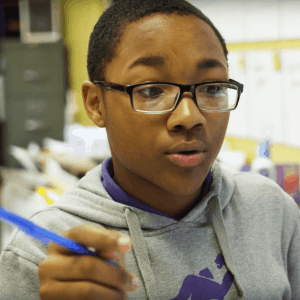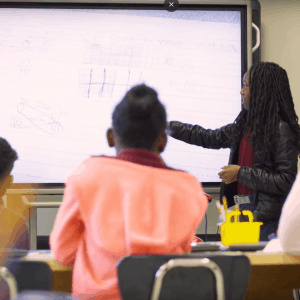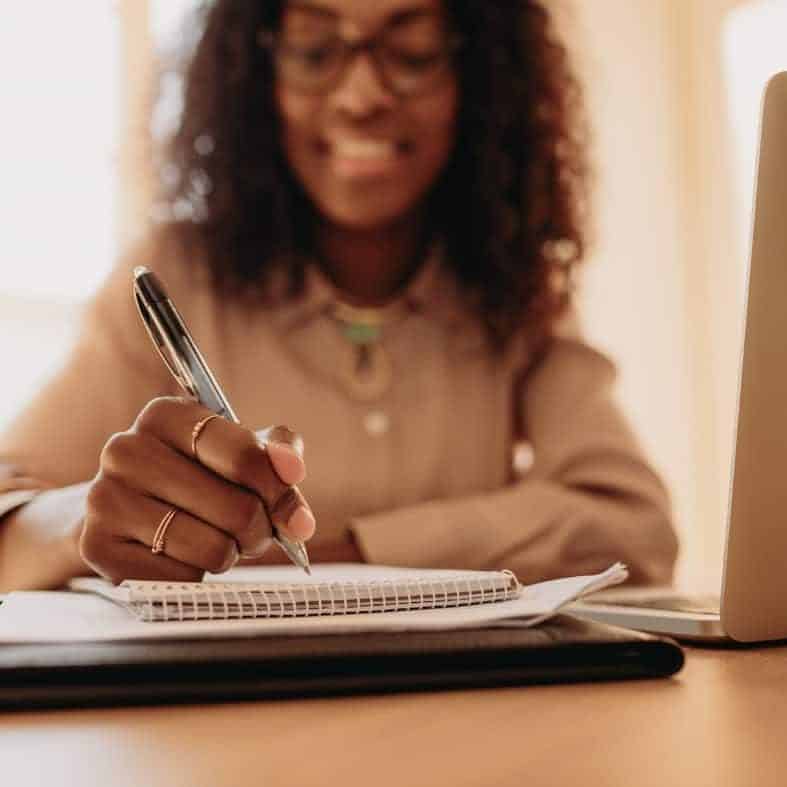
4 Principles for Inclusive Virtual Learning
05/01/2020
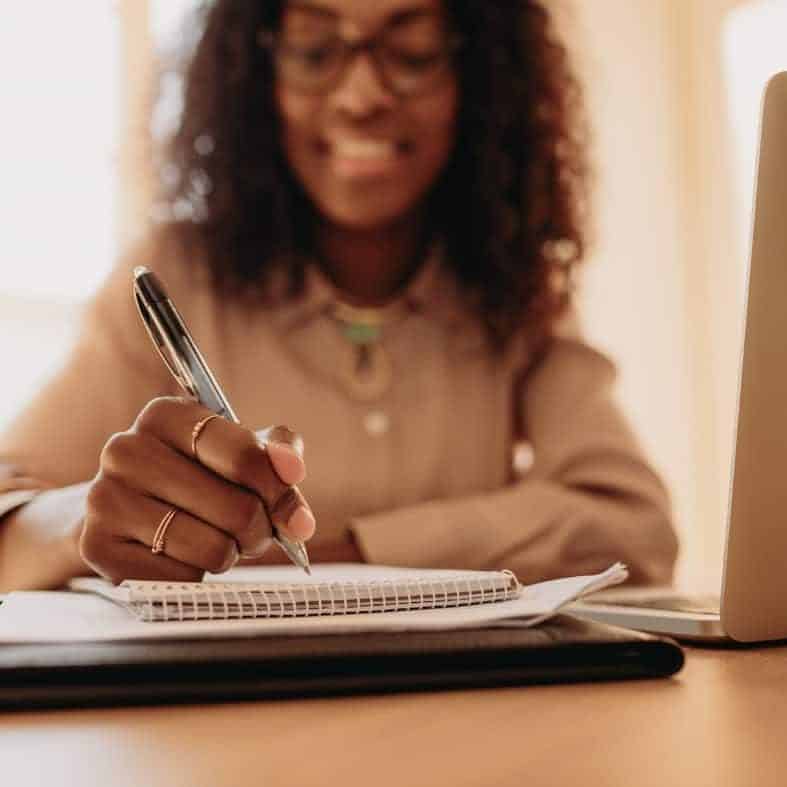
Many educators are currently planning and leading virtual learning for the first time. It can feel like a big adjustment. Similar to the way that teachers are having to adapt their lessons for remote instruction, school systems are grappling with how to provide professional learning for teachers. We know that when teachers learn, students learn, so what commonalities might be true to all types of virtual learning?
Over the past few years, our own learning and collaboration work has become increasingly virtual, meaning we’ve quickly had to evolve how we think about design and facilitation. While virtual connection can’t ever replace the best parts of in-person interactions, technology can be a powerful tool for inclusion when paired with thoughtful planning. To help you weigh the planning choices ahead, we are sharing four virtual learning principles that have worked for us in practice.
-
Content is grounded in context and students’ needs
Before you begin designing your virtual learning experiences, it is critical to begin with the learners you are aiming to support. What are the things that are top of mind for them? How will this content directly meet their real and felt needs? What might be barriers to their full and active engagement? Create opportunities to ask open-ended questions to stakeholders and potential learners, listen deeply, and let them inform your design.
-
Outcomes spark changes in practice, and assessments reveal progress
Determine your intended outcomes. What do you want your learners to know, feel, and do? How will you know that your learners have met these outcomes? What virtual assessments will capture progress toward outcomes in an authentic way?
It’s easier to plan around a goal when you prioritize and focus your outcomes. This is especially critical in a virtual setting where facetime is more scarce. Consider how you might narrow your focus to something that can be demonstrated with virtual tools and be clear about the key takeaway. Also, take time to predict the most common misconceptions that might derail the learning. It will be more difficult to check for understanding organically and address misconceptions as they occur, so try to intentionally design for misconceptions at the beginning.
Examples of virtual assessments:
- Use a Google form to collect reflections, to assess learning, or to submit a link to a template or organizer.
- Ask learners to submit a Google doc that has been annotated with comments.
- Ask learners to record a video snippet of a lesson study around a specific concept or move.
-
Experiences invite learners to take ownership
Consider the types of learning activities required to meet your outcomes. How do learners need to interact with the content and each other? Is the learning content-focused (can take place in any context) or learner-focused (requires active practice, adaptation, interaction), and how can that play out in a virtual learning environment?
For example, a content-focused learning experience for teachers on internalizing math shifts might benefit from shared learning through a video with additional resources for learners to explore independently or in a jigsaw. A learner-focused, context-dependent learning experience like analyzing student artifacts to determine additional scaffolds might benefit from a collaborative virtual call dedicated to learners using a protocol in break out groups based on type of artifact, grade level team, or content area.
Examples of virtual learning technology strategies:
- Incorporate bite-sized videos to break up the content.
- Prompt learners to use the chat function to maximize participant voice and active engagement
- Use breakout groups to jigsaw large amounts of information and shift the lift of the cognitive load to learners.
- Annotate using a shared screen or Google comment.
- Take a video recording of shared learning so that learners are not internalizing hours of content on a videoconference.
- Provide audio overviews so that learners can listen in podcast format.
-
Identities and strengths are included and affirmed
Differentiate your learning. Whether our learners are in our classrooms, professional development sessions, or in their homes, the diverse strengths and needs they bring are always present. With that in mind, paying attention to differentiation and inclusion is as important as ever online. How can you use technology to differentiate needs? How can you hold space for dialogue and multiple voices?
Human connection and trust are critical to keeping virtual learners engaged. So, facilitators and designers of virtual learning should hold space to prioritize authentic relationship building. When planning collaboration and learning, we might try embedding dialogue with discussion boards, breakout groups, and group norms to practice equity of voice.
Examples of differentiation:
- For professional learning, include a Google form as pre-work so you can differentiate support or group participants by interests.
- Use live polling during learning to gauge needs in the moment.
- Conclude an online course with an assessment or culminating task and follow up, potentially in small group or individual coaching sessions.
Examples of ways to increase accessibility
- Provide recordings, both video and audio, of live sessions.
- Add captions to recorded videos.
- Plan for a tech point person during live facilitation to manage break out rooms and address/curate questions from chats.
- Plan for a tech point person for independent virtual learning, and acknowledge that learners may be jumping into virtual learning or a new platform for the first time.
Think of these strategies as a starting place; we can always build. Remember, this is new and there’s as much to learn in the hiccups as there is the successes. Let us know how it goes for you at @leadingeds!